SAME WEBFEZ YOU KNOW
NOW WITH ONLINE PAYMENTS
Submit payment for your dues and make donations right from your computer.
Step 1
Log in to your WebFez Account
Step 2
Choose ‘Pay My Bill’
Step 3
Pay your bill online with the payment form
APPLY NOW TO GET STARTED
To get started accepting online payments, click below and fill out the application.
-
addWhy would we want to use EMS instead of current merchant provider?EMS is familiar with how the Shriners organization operates. We also have a custom rate structure that is more than likely lower than your current provider. We are also the preferred merchant provider for WebFez Bill Pay. EMS also provides the ability to accept mobile payments, online ticketing, and Point of Sale systems.
-
addHow does this make my job easier at Temple level?You no longer have to type in all of the transactions manually. So, currently, when you receive a payment from an outside merchant provider, the office member has to manually record that Noble’s payment in WebFez.
-
addHow do I get set up for Bill Pay?Easy. Click HERE and fill out the information required. EMS will receive the application and key it in for a Docusign signature (emailed to Temple). It takes 2-4 business days to get account approved and integrated in WebFez.
-
addWill Pay My Bill update WebFez?Yes. When you log into WebFez and the Noble has dues to pay, WebFez will have a “Pay My Bill” button that the Noble will choose. WebFez passes EMS the information, we collect the payment and return an updated record to WebFez. Simple!
-
addIs your information secure?
YES! We handle all the payments through a secure page. No credit card information is hanging out in cyberspace. All pages are encrypted with an SSL, the standard security technology for establishing an encrypted link. SSL (Secure Sockets Layer) is the standard security technology for establishing an encrypted link between a web server and a browser. This link ensures that all data passed between the web server and browsers remain private and integral.
-
addWhat will I need to create an account?Click HERE and fill out information. Send us a copy of the signer’s driver’s license, voided check (where you want money deposited), and the Temple’s federal tax ID #. You can fax that information to 843.556.2977 or email it to [email protected].
-
addHow will I know if a Noble made a payment?
When a Noble makes a payment, the Temple staff is notified via email. At the end of the day, Temple staff will receive a notification of online payments. Good thing is EMS updates WebFez so there isn’t anything for you to do but watch the Nobles paying their dues!
-
addWill I get a monthly bill for the payments?YES, EMS will send a monthly statement to breakdown the sales. We also can supply you with an online portal to view this information as well.
-
addWhat is the cost to get started?NOTHING, just some information and BAM. WebFez like you’ve never seen it before!
-
addWho would we contact for support?For the WebFez portion it would be your contact and Shriner’s International. If its credit card related, Mike Werner with EMS. [email protected] or 843.670.5053.
Other Solutions from Electronic Merchant Systems
Shop Easy Cart
Shop Easy Cart is a online shopping store that can be set up in minutes! Sell your items on your temple’s website site easily with Shop Easy Cart!
Wholly Ticket
Wholly Ticket is a powerful online ticketing platform. Take charge of your events by selling tickets online to any Temple related function!
Wholly App
Wholly App can build your temple a mobile app found on the App stores. Keep up with Nobles, send push notifications, pay dues, and more!